OSHA's 300 Log - How to Make this Easier with a Safety Management System
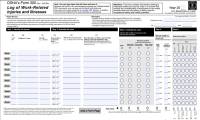
If you need a deeper understanding of OSHA regulations, and how automating and digitising OSHA logs can save you time, listen to the recorded webinar that took place Wednesday, 26 January 2022.
HSI Chief Safety Officer, Jill James, and Product Manager, Sara Pajda, walked through the ins and outs of the forms and provided helpful tools to determine recordability, as well as how HSI’s SMS Incident Management module can make the process more manageable. We covered:
- How to log each physical location
- The process of entering each injury or illness that meets specific ‘recordability’ criteria
- How much easier it is to fill in all data, ensuring it’s up-to-date in case of an audit
- How an SMS can assist with other applications, injury/illness-related or not
The 300 log and the 300A form record work-related injuries and illnesses, including the department and job of the worker, a description of the injury or illness, and the number of lost or restricted days. All this information needs to be summarised on the 300A form and posted by 1 February and/or submitted to OSHA by 2 March — it’s a lot! Discover how we can help simplify the process.
If you're looking for guidance on how to fill out and log forms, HSI offers the course, Work-Related Injury and Illness Recordkeeping (WRIIR). Try the course now.
Helpful Links from OSHA:
- OSHA’s Recordkeeping Tutorial
- Industries exempt from OSHA Injury & Illness Recordkeeping and Reporting Requirements
- Is this situation recordable? OSHA’s FAQ
- Detailed Guidance for OSHA's Injury and Illness Recordkeeping Rule
- COVID-19 recording guidance
- Establishments who must electronically submit 300A data directly to OSHA by 2 March
- All three required forms with instructions and incident & DART rate calculation formulas
- How you compare to other industries - U.S. Bureau of Labor Statistics, Injuries, Illnesses, and Fatalities programme
- Bureau of Labor Statistics Incidence Rate Calculator and Comparison Tool