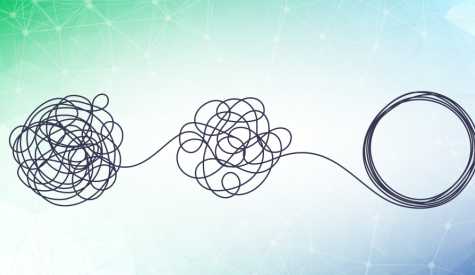Automating Safety Follow-Ups: Why It’s Time to Move Past Paper
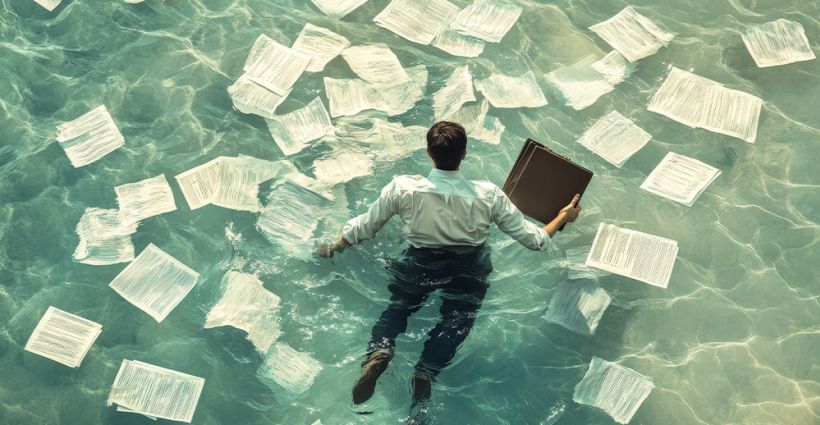
You walk into your morning meeting and hear about yesterday’s failed safety inspection. You check your email; no updates. The checklist is still on a clipboard. The corrective action? Never assigned. Meanwhile, the hazard is still out there, unresolved and untracked.
Manual follow-ups slow everything down. Tasks slip through the cracks, risks go unaddressed, and safety teams are left playing catch-up. This article explains why that approach no longer works and how automation helps you act faster, close the loop, and protect your people.
Why Manual Safety Follow-Ups Fail in the Real World
In many workplaces, inspection follow-ups still run on outdated tools: paper forms, spreadsheets, and scattered emails. These methods weren’t designed to manage risk. They were built for recordkeeping, not resolution.
A paper checklist might get handed to a supervisor. An Excel file might get saved somewhere on a shared drive. Maybe someone sends an email asking for a fix. But without a clear system, it's easy for tasks to slip through the cracks.
Even small oversights can snowball. A blocked exit or damaged guardrail might go unrepaired for days. Not because no one cared, but because no one tracked it. The chain of responsibility gets lost. And when something finally goes wrong, teams are left scrambling to piece together what happened.
These gaps affect more than safety, they erode trust. Workers start to believe their reports don’t matter. Managers lose visibility. Safety becomes reactive instead of proactive.
And when audit time rolls around? Locating follow-up records becomes a project of its own. If documentation is missing or incomplete, the consequences can be costly. A safety program is only as strong as its follow-through, and manual systems break that link.
When this is your starting point, it’s clear that something needs to change. The next step is understanding what an automated process actually looks like, and why it works better.

What Safety Automation Actually Looks Like
Automating follow-ups transforms a broken process into a connected one. Instead of relying on people to manually hand off tasks, the system takes action the moment something fails.
Here’s how it works:
Trigger Alert: A failed inspection automatically sends an alert to the right manager. The moment something is flagged, whether it's a missing safety guard or a blocked exit, the right person is notified without delay. This eliminates downtime spent relaying information manually or hoping someone sees it.
Create and Assign CAPA: A corrective and preventive action (CAPA) is instantly created and assigned based on the failed item. The system spells out what needs to be fixed, who’s responsible, and when it needs to be completed. That way, action plans are clear from the start, and no task gets buried in follow-up emails or forgotten on a clipboard.
Track Progress: Due dates, status changes, and task ownership are all tracked automatically. Every action is logged and visible, so it’s easy to see what’s pending, what’s overdue, and what’s already been resolved. Managers no longer need to chase updates or run reports from multiple sources.
Real-Time Dashboard: Everyone involved, supervisors, safety leads, operations, can view the entire process from a live dashboard. This shared visibility keeps teams aligned and speeds up resolution. It also helps create a more accountable, proactive safety culture where nothing slips through the cracks.
No more wondering if the issue was seen or who’s handling it. Everyone, from safety leads to operations managers, has full visibility.
Let’s say a driver completes a pre-trip inspection and marks “worn brake lines.” That alert goes straight to a supervisor. The maintenance team is notified, the issue is logged, and the vehicle is flagged for service, all without delay. The dashboard shows the task as “in progress” until it’s marked complete and verified.
Beyond speed, automation creates clarity. It eliminates the guesswork that slows teams down. And because everything is logged, it builds a strong safety record. When regulators or auditors ask for proof, it’s already there, organized, complete, and easy to access.
Automation builds a system where safety actions lead to safety outcomes, and that’s what matters most. But technology alone isn’t enough, you need the right system in place to make it work. That’s where HSI comes in.
How HSI Streamlines Safety Follow-Ups
HSI’s EHS System replaces slow, manual follow-ups with fast, automated workflows, all managed in one place. With the Checklist & Inspections Management module, you can:
Build smart, customizable checklists
Trigger real-time alerts and AI-suggested corrective actions based on responses
Assign CAPAs directly within the form
Keep teams informed through instant notifications
Track every step from a central dashboard
Complete inspections in the field
All actions are logged automatically, so nothing gets missed and audits are stress-free. This system connects with the rest of the HSI Platform, linking inspections with training, incident reports, and compliance data. It gets even smarter with HSI Intelligence, HSI’s built-in AI suite. It supports:
Corrective training tied to specific incidents
Hazard detection using uploaded images
Personalized course recommendations for your team
Still using paper, spreadsheets, or emails to track follow-ups? It’s time to move forward. Schedule a demo today and see how HSI helps you close gaps, stay audit-ready, and keep your workforce safe every day.